| This entire Website is best viewed and operated on: Internet Explorer. |
GO DOWN PLEASE!
--- ========================= Click Here! ========================= ---

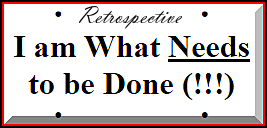

--- ========================= Click Here! ========================= ---

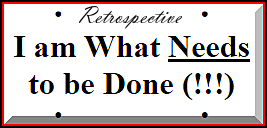


|
|
|

|
|
Lightsab-alex_fre-7434_hifi.mp3 |

(Counter.Dev's)

|